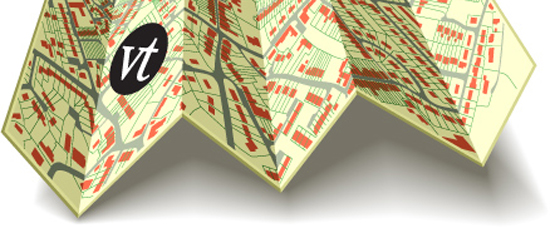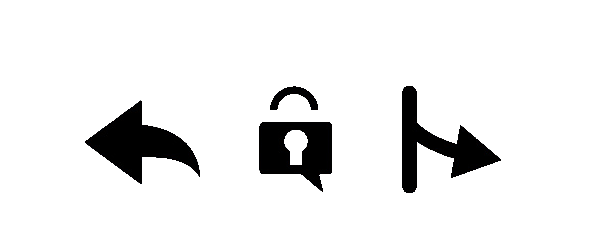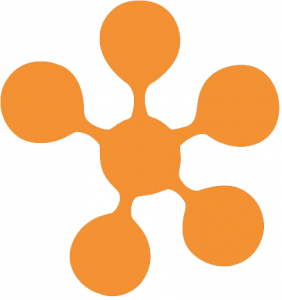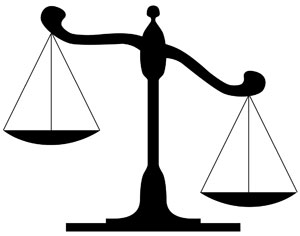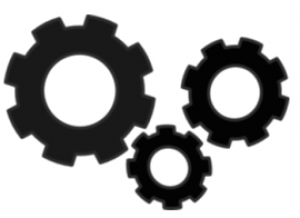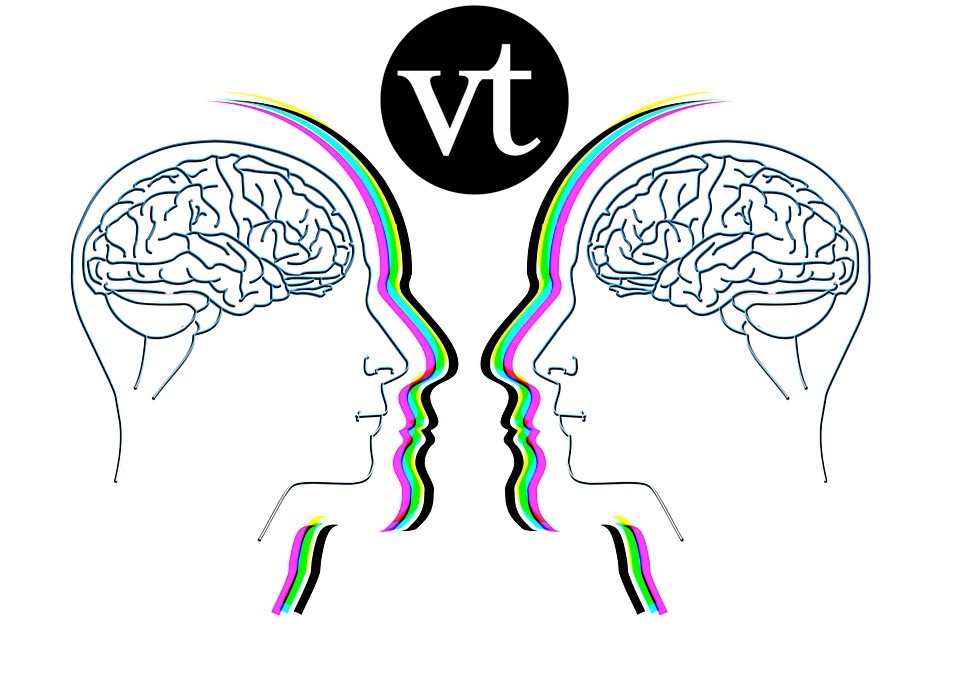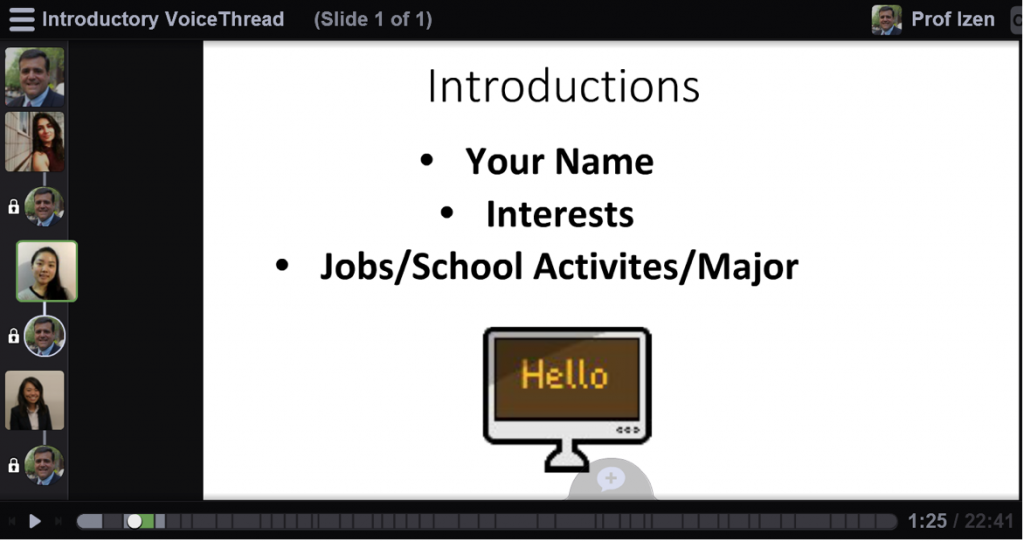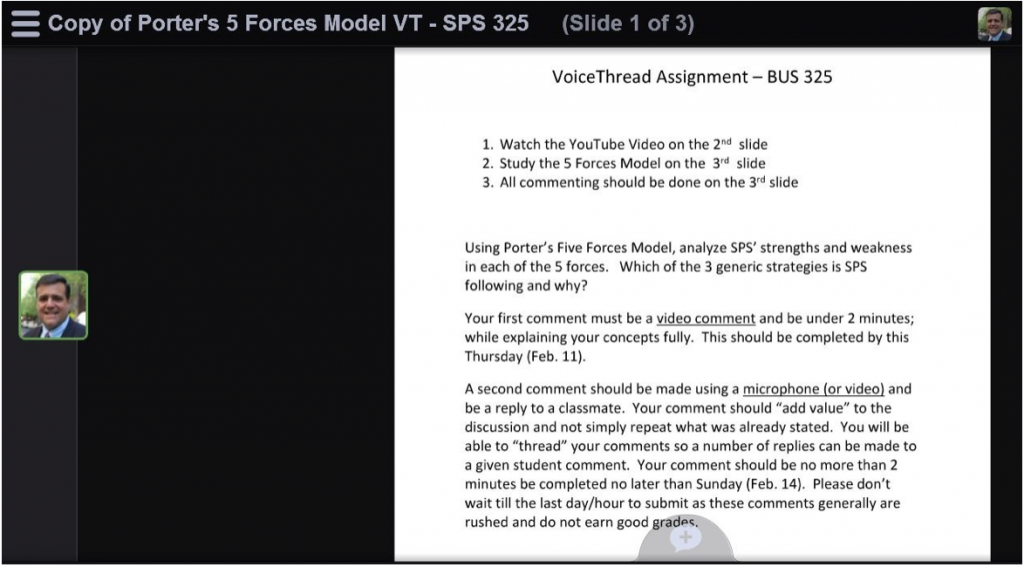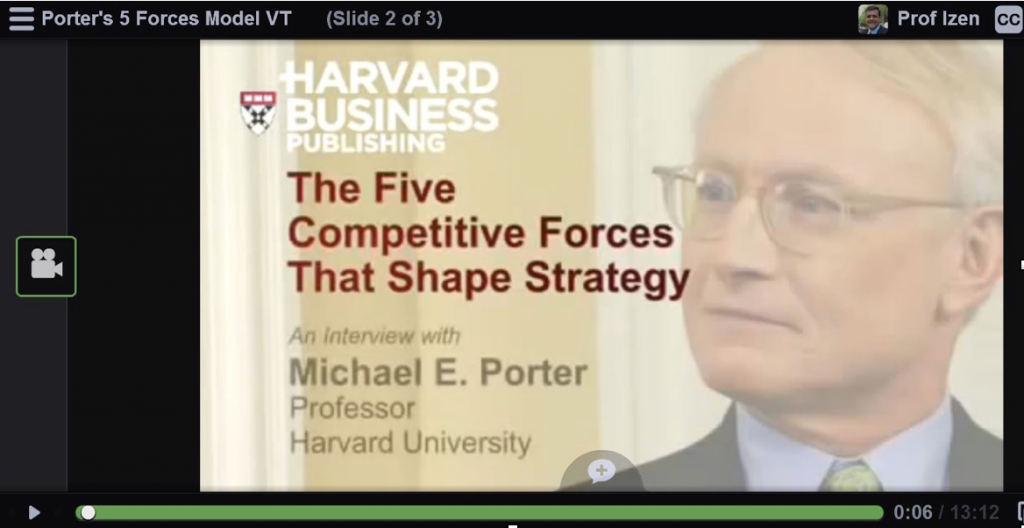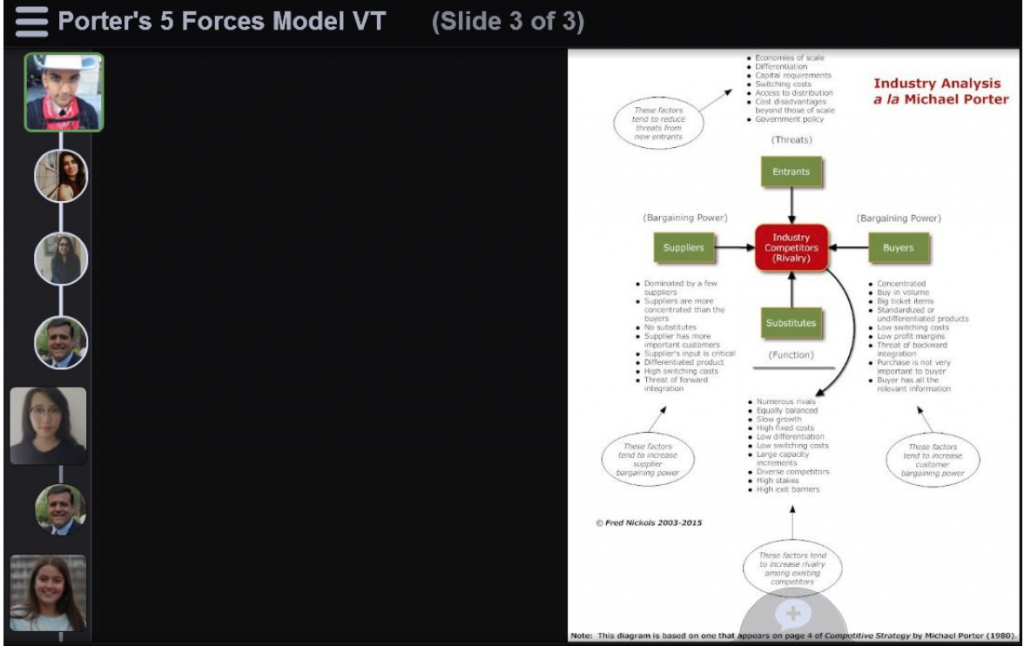This is a guest post by educator and VoiceThreader, Dr. Maureen Cuevas.
Teaching in an online asynchronous format for the national MSW program at Our Lady of the Lake University, I have come to depend on Voice thread in every class I teach. And as we redevelop our courses to make them more interactive, I recommend to every faculty member that they try to use the incredible power of this tool in each class.
I first learned about Voice Thread in a faculty development seminar with our instructional designers in Fall 2014. Immediately I loved it. We were trying to find ways to connect ourselves and our students more “naturally” which can be difficult in an asynchronous program and Voice Thread looked like a way we could do just that.
Developing a Program Evaluation course at the time, I decided to use Voice Thread to have students “real play” the role of Program Evaluator and present to the “Board of Directors” the different components of the evaluation they are conducting. So they first start off with the evaluation question they’ve developed and guide the Board through the types and means of data being collected. Then their peers, who have to watch and respond to the videos of two other students using video in Voice Thread, play the role of the Board of Directors and ask whatever questions they have or making comments that are intended to improve the program evaluation as well as the presentation style and performance of the student initially presenting.
The students LOVE this. They can start an actual “conversation” talking back and forth through video and actually connect with one another and with me since I do the same thing and respond to what each one has posted, giving feedback and asking questions. Their feedback says that they feel much more strongly connected to their peers after doing these presentations for one another and that they feel like they are more prepared to do presentation when they get out into the field.
The whole assignment actually has three different presentations over the course of the eight week term. So they are interacting just about every other week, and many of them choose to respond to the same peers every time so that a relationship is built through the process.
One of the other pieces it allows me to address with the students is professionalism and their presentation skills. Sometimes students need to be told things like “don’t present in your pajamas” or “yes, your dog is cute, but I shouldn’t see it in your video.” I want them to really own the professionalism of the program evaluator role and present accordingly. And it is amazing to see the differences between the first video they do and the last one. Most of them gain a lot of self confidence in the process and increase their presentation skills immensely.
I use Voice Thread in other classes as well. In one class, they are presenting to a funding source to try to persuade them to fund their campaign about a personally chosen social justice issue. In another, they present a family interview and solicit feedback from the other “clinicians” in the class about what direction to take with future interventions. Like a case staffing would be at an agency, just taking place virtually. All of these activities help students to develop more fully their social work skills and to practice things they will be done in their jobs as social workers while getting feedback relatively safely from their peers. And again, they love it!
I’m going to add a Voice Thread assignment to every class I teach from now on! I even use it in my face-to-face classes so students can become comfortable with some of the same skills and with the technology. As we move further into the digital age, they will be faced with new and different technology all the time and being comfortable using different types will help them to adapt more readily in the future.
About the author:
*
 *
*
Mo Cuevas, Ph.D., LCSW has taught online for years, first in a hybrid BSW program at West Texas A&M University in Canyon, Texas for 12 years. And now for two years at Our Lady of the Lake University in San Antonio. The Lake, as it is referred to, has a large online asynchronous MSW program with more than 800 students. So finding ways to make their classes come alive is really important to Mo.
Mo received her MSSW from UT-Austin in 1989 and her PhD, also from UT, in 2002. Her areas of social work practice have included working with adolescents, working with survivors of childhood abuse, managing nonprofit agencies and counseling individuals, groups and families. She has written about social work education and freshman success in college. You can follow her on twitter or facebook to learn more.


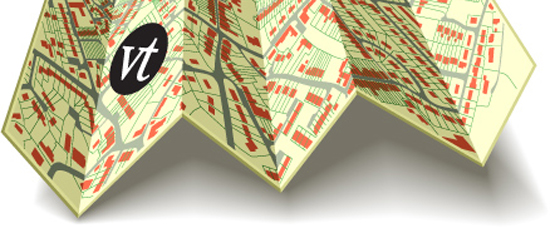
With every decision and update, we’re committed to making VoiceThreading easier, more versatile, and more powerful. We want to share with you how far we’ve come and where we’re headed in the second half of 2016.
What’s new?
Make your VoiceThread conversations, presentations, and assessments even richer and more interactive with:
The New VoiceThread

We redesigned VoiceThread top to bottom. It’s simpler, faster, and more deeply integrated. We included dozens of new features and a streamlined interface. 100% of all VoiceThreaders moved to the new version by the start of 2016.
Learn more
Deeper LMS Integration



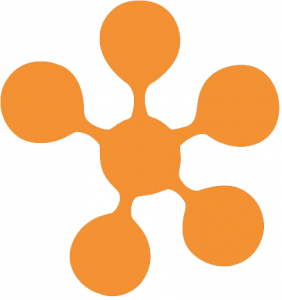


- Easily copy and re-use VoiceThread templates
- Never leave the course space to set up, submit, or grade assignments
- Allow students to re-submit assignments as necessary
Learn more
Customized Group Space

Upload a custom banner to your group space, manage the content there more easily, and share VoiceThreads with your group without ever leaving it.
Accessibility Updates

Higher Quality Central Media

We revamped how media uploads are processed. Images and documents are displayed in higher resolution and videos are played back in higher definition and true full screen. Check out the video quality here!
VoiceThread Certified Educator Course

Become a certified VoiceThread expert by taking our intensive certification course for educators. Learn how and why to use VoiceThread and how to engage your students. Dozens of educators have already been certified.
Click here to put your name on the wait list for the next cohort!
MOOC Support

VoiceThread has been used in several successful MOOCs. With customized group spaces, flexible conversation spaces, and strong support, many instructors have brought a more intimate and human experience to their large online courses.
Assessment
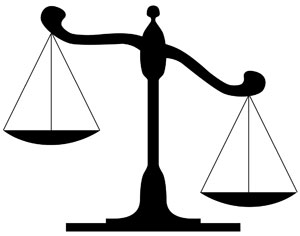
A combination of Comment Moderation, preventing participants from deleting their comments, and a simple grading interface that integrates with your LMS gradebook makes VoiceThread an ideal way to assess student understanding.
Infrastructure and Security
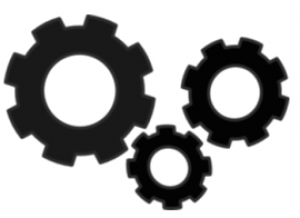
Ensuring that the VoiceThread platform is robust and secure is a never-ending job. Some major projects this year have included stronger protection against XSS, SSRF, and CSRF attacks, better intrusion detection, and enhanced protections against accidental or malicious deletion of user content. This coming year we’ll make improvements to encryption, including encryption at rest, test and retest infrastructure and risk management programs, and add additional layers to our defense-in-depth approach to security of the platform.
Upcoming in 2016
Mobile Updates
Upload video into your VoiceThreads, access documents and other files from your device, receive notifications more easily on your mobile devices, and grade student work more easily when you access VoiceThread through your LMS.
Retrieving Deleted Work – Complete!
When you delete a VoiceThread, you usually intended to delete it. Sometimes, however, you need to get that deleted content back. Soon you will be able to “un-delete” a recently deleted VoiceThread so you don’t lose that work permanently.
Self-repair Sharing – Complete!
Have you ever tried to open a VoiceThread only to find that it hasn’t been shared with you yet? We want to make that a thing of the past. VoiceThreads still have to be shared with you, but we’ll provide a one-click way to request access to the VoiceThread from its author.
Accessibility Updates
We always develop with accessibility for all users in mind. This year we’ll be adding the ability to share VoiceThreads securely in VT Universal and explore adding more closed caption options.
Role-based Sharing
Assign different permissions to different members in a group. You might want instructors and TAs to be editors of a VoiceThread while students can only comment. With role-based sharing, you can easily make sure everyone has the access they need.
Simplified Sharing with Parents
Ed.VoiceThread helps keep students secure, but you also need a way to easily include parents in your students’ work. Soon you’ll be able to have parents join a VoiceThread Group to view and comment on their children’s work.
Create Audio Slides – Complete!
Use your microphone to record a simple audio slide without having to upload any visual media. This is a quick and easy way to kick off a conversation.
Import slides from one VoiceThread into another to more easily re-use past work and merge VoiceThreads.
Kaltura Integration – Complete!
Integrate VoiceThread with your institution’s Kaltura License to quickly and easily pull your video content into VoiceThread. This is a great way to have dynamic conversations around the content you’re already creating.
Google Drive Integration
Import your documents and other Google Drive files into VoiceThread. Any files that VoiceThread can accept normally can be imported from your Drive, including your active documents!
Better Email Support for Integration
We’ll be building better support for direct links in email notifications so that even institutions with complex integrations can access their accounts directly from those messages.
Sub-groups – Complete!
Organize your large courses into smaller groups of students, create individual groups for specific assignments, or organize your course by week by creating sub-groups within your main course group.
Quickly and easily jump to the first unheard or unseen comment on your VoiceThread by simply clicking on the yellow new-comment notification. This will help you save time when you have a lot of new comments to view.
Upgrades to the Custom Homepage – Complete!
Schools, districts, departments, and institutions with VoiceThread Licenses can build a customized webpage at their VoiceThread domain. We’ll be expanding this to be a simpler and more manageable interface that beautifully showcases your VoiceThread content.
One of the great aspects of VoiceThread is the multiple means of commenting. Anyone can use voice, text, or video. Sometimes, however, you want to limit that so students can only record audio comments, or only text comments. No matter what your needs are, you’ll be able to decide exactly which commenting options are available to your participants.



What is a ThreadTalk?
A ThreadTalk is a great presentation plus a great conversation. TED talks, PechaKucha presentations, and Ignite presentations are all ways to broadcast knowledge to an audience. ThreadTalks deliver your presentation and then engage the audience in a conversation. It’s when the sage on the stage steps down, pulls up a chair, and sits eye to eye with the people in the room.
We believe this follow up conversation is where real change takes place, where progress is made, and where our ideas are honed into something more useful.
What are the contest rules?
Create a VoiceThread that meets the guidelines for a ThreadTalk:
- Entries must be submitted by June 1st, 2016
- The presentation portion of your VoiceThread must be 5 minutes or less
- The conversation must include at least 3 participants
All you need to do is submit your ThreadTalk below. The top five winners will each receive a $200 prize along with public recognition on VoiceThread’s social media platforms. This contest is open to all K-12 students, faculty, and staff.

We can’t wait to see your ThreadTalk!

This is a guest post by educator and VoiceThreader, Justin Miller.
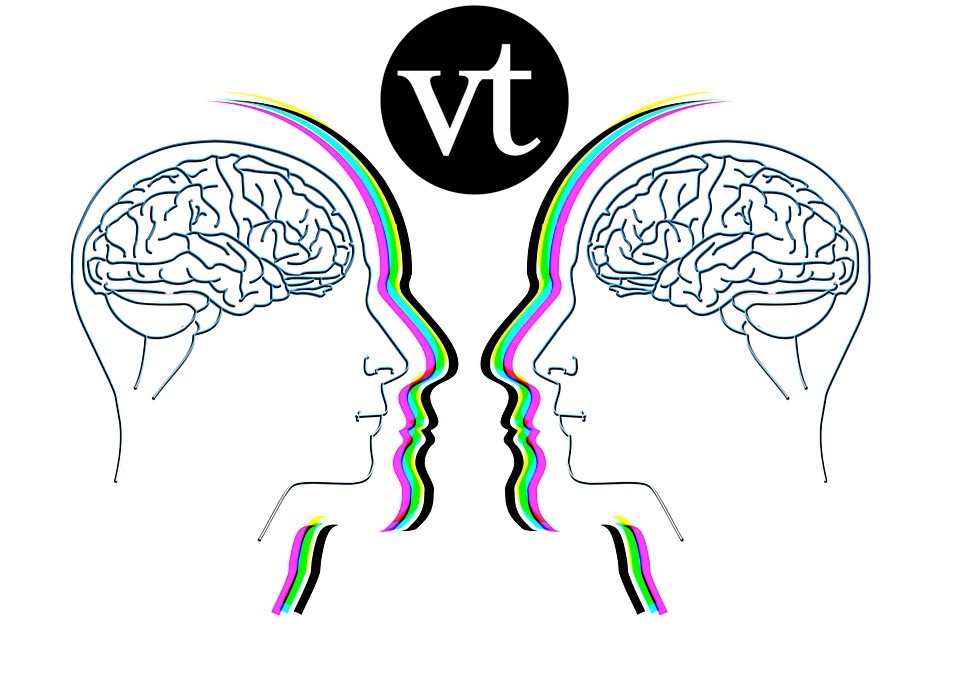
The first in-depth classroom activity I did in VoiceThread was to have my students hold an inter-class debate. I was excited by the concept of having a debate between students in different classes. I determined the topic and had students select sides by a coin flip. The students researched their arguments in groups of three or four. Each class had six arguments: an opening statement, four supporting arguments, and a closing statement. When a group of students found a supporting argument they wanted, they submitted it to me. I then had them post it, along with the sources they were using on the whiteboard to avoid repetition.
It took my 8th graders four class periods to research, write out, and revise their arguments. They also researched potential arguments of their opponents. The actual debate lasted two days. Day one groups recorded their arguments and day two was rebuttals. Students were allowed up to two minutes per argument. When engaging in a VoiceThread debate, I found video to be more powerful than audio. Not all students were comfortable being videotaped, so I encouraged but didn’t force the issue.
Some groups had a single speaker videoing their arguments. Others split the work. Students that didn’t take a speaking role did the bulk the rebuttal preparations. Arguments were recorded in moderation mode. The purpose was so that the later class didn’t have an advantage of knowing what the first class was doing. The second day moderation was removed. Groups were not given additional time to research. After hearing the other side’s prepared argument, students were given the chance to volunteer up to a one-minute rebuttal. They were allowed to use any notes they had to assist in the rebuttal.
The new reply feature in VoiceThread is excellent for rebuttals, students can reply directly to the argument they want to rebut. In the past I only allowed one rebuttal. This year I may allow multiple rebuttals and keep the strongest two.
The original debate I judged. However, this year I plan to have a mixture of neutral students, administrators and teachers as surprise judges. The judges will reveal themselves on VoiceThread. The judges will provide reasoning for their decision via VoiceThread. Judges will be provided a scorecard with a rubric on how to judge the winner.
My original debate was just a single slide with a photo and the debate topic on it. However, this year I am considering giving each argument its own page. This way each group can design their own still background for their argument. The thought process behind this is that it allows the groups to add a visual element. Another consideration is to allow each debate team the use of one brief video clip. Students would be required to explain or expand on how the clip bolsters their argument.
About the Author:
Justin Miller is in his 10th year as a social studies teacher at Franklin Middle School in Somerset, New Jersey. His Twitter Account is @JustinSMiller
This is a guest post by Erik Palmer, educator and VoiceThreader.
New ears. Listen very carefully to student speaking. If you listen with new ears, it will be obvious that students do not speak well. Let me give you some examples…from VoiceThread. I will tell you up front that I love VoiceThread. I have written about and recommended using VoiceThread in three of my books: Digitally Speaking: How to Improve Student Presentations with Technology (Stenhouse Publishers, 2012), Teaching the Core Skills of Listening & Speaking (ASCD, 2013), and Good Thinking: Teaching Argument, Persuasion, and Reasoning (Stenhouse Publishers, 2016). I think VoiceThread is a valuable tool for continuing discussions, giving voice to the quiet students, getting feedback from students, and much more.
It is also, however, a tool for demonstrating how poorly students speak. Click the Browse tab on the home page. Listen to a few comments. Most are unimpressive. That seems harsh, I know. After all, these are just kids. We shouldn’t be critical. That’s just how kids talk. I understand that kind of thinking. It’s just that I disagree with that excuse. It is how they talk, but it is not how they can talk. Students can be much better speakers. We expect too little and we sell them short.
A serious problem is that teachers have never been given instruction about how to teach speaking. We aren’t exactly sure what it takes to be great at oral communication, and we certainly haven’t had workshops or classes about teaching speaking. We all sort of know some terms to toss out—elocution, enunciation, eye contact, loudly, slowly, expression—but there is no consistency of language from class to class, and there are no lessons on these skills. (By the way, telling a child to speak loudly and slowly is very bad advice. You would hate if speakers you were listening to spoke loudly and slowly.)
Years ago, I created a framework for understanding how to become effective at all forms of oral communication: one-to-one, small group, large group, in-person, or digitally. My students found it simple to grasp and enormously helpful to them. First, I pointed out that there are two very different parts of oral communication: building the talk (everything you do before you open your mouth) and performing the talk (everything you do as you are speaking). Both are equally important. I want kids to create a great comment for VoiceThread, for instance, and I want them to say it in a way that gets the comment noticed and remembered. It is the second part that most teachers overlook as so many online student talks prove. To help students with that second part, performing the talk, I created six-trait speaking. The traits have the acronym P.V.LEGS. It’s silly, but it works. Read about it at www.pvlegs.com.
The bottom line is that VoiceThread and other tools showcase speaking. The tools work best if students know how to speak well before hitting record. A little time spent teaching speaking will make a huge difference and benefit all students for all time.
About the author:
Erik Palmer is an educational consultant from Denver, Colorado. Erik’s presentations draw upon 21 years of classroom experience, and have inspired educators across the U.S and around the world. Palmer is also the author of Well-Spoken: Teaching Speaking to All Students (Stenhouse, 2011), Digitally Speaking: How to Improve Student Presentations with Technology (Stenhouse, 2012), Teaching the Core Skills of Listening & Speaking (ASCD, 2014), Researching in a Digital World (ASCD, 2015), and Good Thinking: Teaching Argument, Persuasion, and Reasoning (Stenhouse, 2016). You can find Erik on twitter at @erik_palmer, on his website or you canemail him here.
This is a guest post by educator and VoiceThreader, Jesse James.
I’m not what you would call an early adopter, so I’m a little behind the curve. My technology integrator knew that I was willing to try something new though, and she brought back VoiceThread from a Texas Region 11 training. When I first reviewed VoiceThread for my classroom, I was instantly excited because I had not seen a tool that allowed for a digital student response to what we were studying in class. I thought it would add a different dimension to the classroom conversation, and after I used it in my classroom, I immediately began to see more engagement in my students – especially those who never spoke up in my class.
I decided to try VoiceThread as a tool to foster discussion about a poem in my 9th Grade Pre-AP ELA classes. It took me a little trial and error to figure out how to load a video of the poem being performed, but with the help of the VoiceThread help answers, I quickly figured out how it worked. I assumed that my students would roll their eyes at the program, seeing as so often technology is used more as a shiny toy to attract them than as a true tool of pedagogy.
The day I presented the VoiceThread, I loaded up the presentation and had all of my students log in using a share link. I told them we would be watching a poem and then discussing how the writers created meaning which is usual for the way my class works. I demonstrated how the comment feature worked, and even challenged them to be brave and try a video or audio comment. I then played the video of the poem, telling the students that we would not be responding as usual, the loudest and most extroverted voices drowning out those who are shy or afraid of their answers. Once the poem finished, I asked them to continue on to the next slide and comment to answer the question. They were all reluctant at first, afraid to be the first, but once a couple of comments popped up on the VoiceThread I had projected at the front of the room, the students got excited because they realized everyone’s answers were being valued and given time in the classroom. Instead of having to fight to get heard, they were all getting a chance to answer the question, and even better, they realized they could have conversations between each other, challenging each other and asking questions to clarify their peer’s responses.
At the end of the questions, I decided to take a quick poll to see what they thought of VoiceThread. A girl who I don’t know if I had heard her voice all year, raised her hand and said, “Mr. James, I love this because I’m not brave enough to speak in class, but this program allows me to speak without the fear of being embarrassed.” This was a moment of clarity for me because I have always tried to find ways to encourage those who feel like they don’t have a voice in the classroom, and VoiceThread seemed to be the answer.
I quickly decided to build an assignment around VoiceThread, and it was an even bigger success because the students were not only able to share their ideas on a particular topic, they worked even harder knowing that at the end of the assignment their peers were going to get the opportunity to comment on their work. The creativity that my students shared with each other was incredible because they knew that their voice would finally be heard by their peers, and they would gain recognition for their strengths, rather than just their ability to answer a question in class when a teacher asked.
I hope each of you will help your own students find their voice and share it not only with their peers, but across the globe.
About the Author:
Jesse James has been teaching English in Weatherford, TX for the past 11 years. He currently teaches English I and English I Pre-AP. You can connect with him on twitter at: @Mrjameswhs
Is your EdTech toolbox getting crowded? There are literally hundreds of tools for educators to use for a wide variety of purposes ranging from class discussions to lecture capture to portfolios and a dozen other categories. There are expensive learning management systems and “free” tools supported by advertising dollars and student data collection. There are tools dedicated just for assessment and tools designed for presentations. There are so many options.

Educators who love technology like to try new things and add them to their courses all the time. We’ve seen blog posts and conference presentations detailing lists of the essential 7 or 8 tools to use with your students. Do you need to use 7 or 8 different tools each semester? Is your course design getting cluttered with tools you don’t really need? Are you an EdTech hoarder?
It may be time to streamline the clutter and use a tool that does all of these things: VoiceThread.
If you want to learn how VoiceThread can be used to replace all of the tools you’ve gathered throughout the years, you can check out our workshop archive or view some of the resources below:
Workshop Archive
VoiceThread as a Portfolio Tool
VoiceThread for Presentations
VoiceThread as an Assessment Tool
Global Collaborations with VoiceThread
VoiceThread for Debates
Student Reflections with VoiceThread
If you would like to replace your clutter with VoiceThread but need help, let us know! Leave a comment below, connect with us on social or shoot us an email. We’d love to help you streamline your EdTech toolbox and spend more time designing the lessons that will impact your students.
This is a guest post by educator and VoiceThreader, Curtis Izen
Students taking my online Principals of Management Information Systems course participate in discussion boards, group projects and case study assignments. Discussion boards are a large component of the course. It is at this juncture where students have the greatest opportunity to express their own ideas in writing while responding to other classmates. Many examples I have seen over the years are done writing directly in the text editor of the discussion board. This results in a number of various formats. There are dissimilar fonts, font sizes, spacing and indention. Sometimes students will simply copy text from another source. The end result is inconsistency and a quick way for students to ‘finish the assignment’ without having a deep connotation of what they are writing about.
Getting to Know You
Over the past 3 terms, I no longer use text based discussion boards. Once I began learning about VoiceThread, I have become empowered with this magnificent instrument. My first week’s assignment is “Getting to Know You.” This is simply a way for everyone in the class to learn about one another as well as their instructor. Previously, students wrote about themselves as a way of stating their location, major, interests, etc. Now, students watch my introductory video on a VoiceThread slide; students subsequently submit their own video comment. On one slide we have the entire class video comments. What a wonderful way for students all over the world to see and hear their Professor and one another! This not only breaks down any distant barriers, but creates a real presence. The students listen to all the videos (limited to about 2 minutes) and then have the opportunity to respond to one another. This assignment is not only a great ice-breaker, it later helps students when choosing team members for group projects.
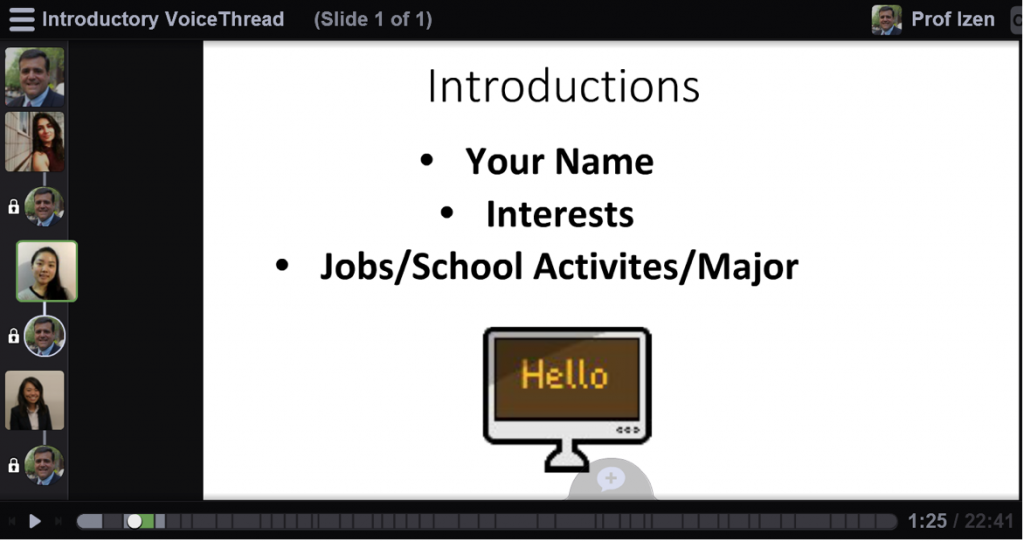
Move Over Text
Prior to using VoiceThread, my discussion board requirement consisted of text based instructions where students needed to write an initial post and subsequently respond to classmates. The results were not exemplary. Students completed the assignments, but I wasn’t assured if they fully understood what they were writing. I desired to see and hear them while having classmate’s respond to one another. In essence, I wanted an asynchronous classroom that could mimic a face to face discussion. This transformation occurred once I created the assignment in VoiceThread. My assignment consisted of 3 slides. My first slide consisted of a Word document with the instructions, but was explained with a voice comment. Students could actually hear and see what I expected. I was able to ‘doodle’ on important points and describe; rather than have them shoulder assumptions. There was now a direct connection as if I was speaking in front of the room.
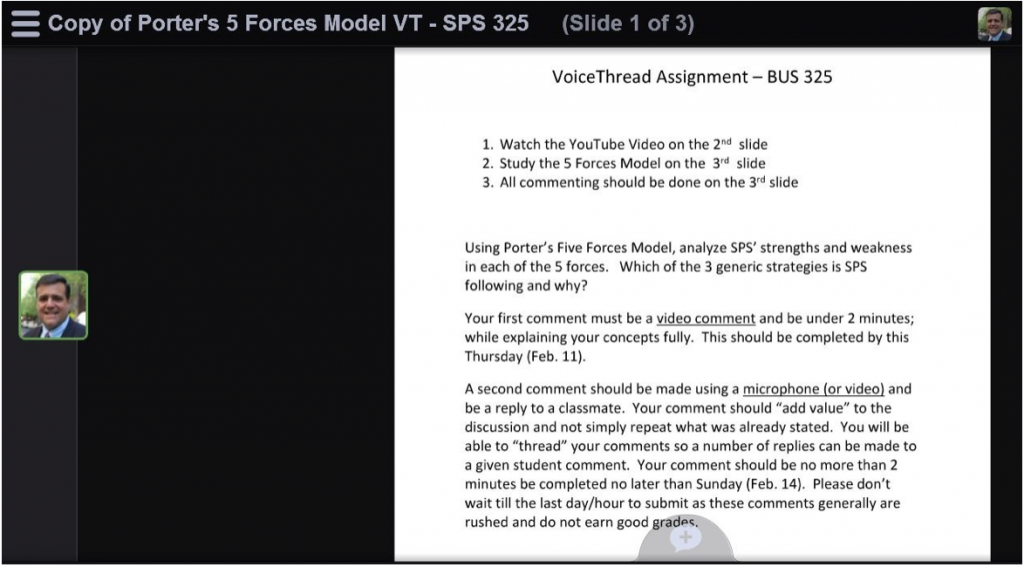
To further enhance the topic, my second slide consists of a video. Using VoiceThread allows me to incorporate a myriad presence of multimedia. Students now watch the video complementing the topic further enhancing their understanding.
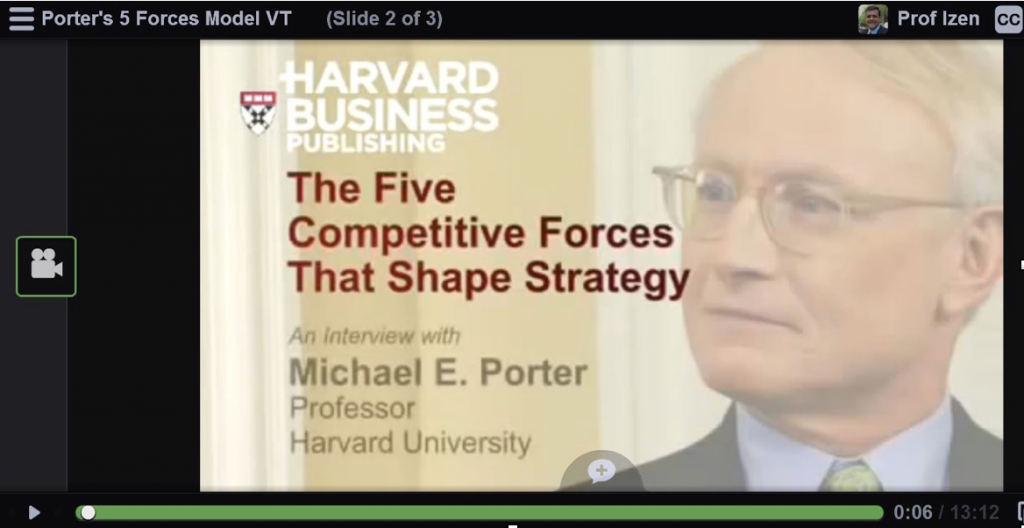
My last slide incorporated a diagram which also provided the student supplemental material. This complete assignment was established along with all the enhanced material all in one VoiceThread. It was on this final slide that students were required to comment. Another great feature of using a VoiceThread is turning on “comment threading.” This allows seeing threaded replies from any one student comment. In a recent VoiceThread, I had 3 students who worked in different airline companies leading to a great class discussion on how technology in their business operates. Having students include their avatar in their VoiceThread adds yet another feature to a real discussion. When students reply, I have them ‘greet’ their student reply with whom they are replying. This further enhances that everyone gets to know one another and makes it feel as though we actually are having a classroom discussion.
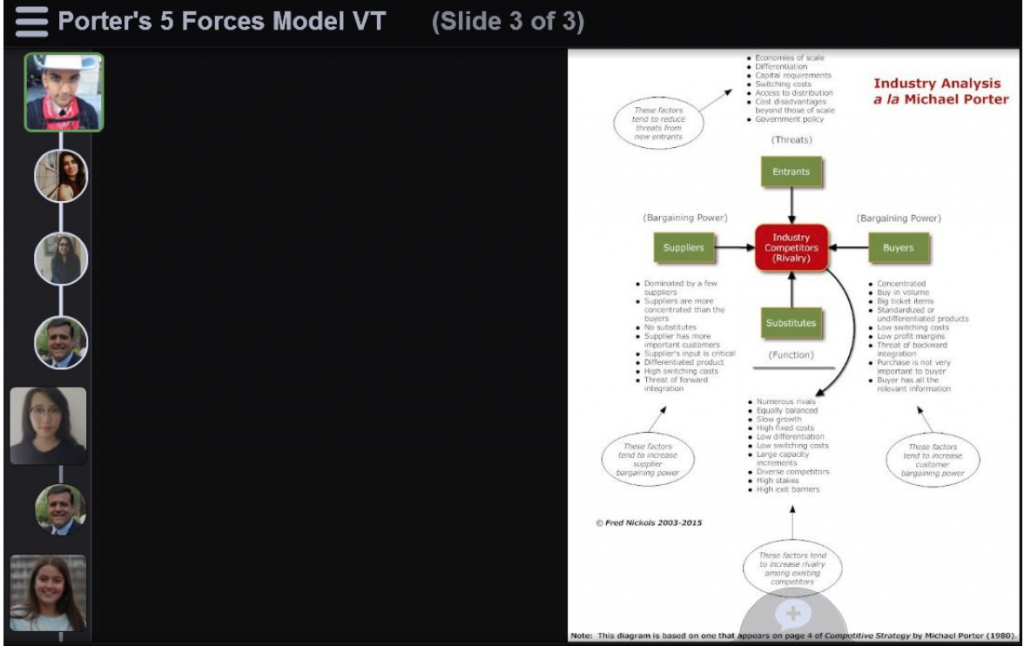
The course still requires a research paper and students have other opportunities to write. However, if you have ice-breaker, case studies and discussion board assignments, VoiceThread offers an ample array of ways to have your students engaged in a dynamic course which they will actually feel part of.
About the Author:
Curtis Izen is a senior information associate and VoiceThread Certified Educator. Curtis adjuncts online and face to face courses at Baruch College and the School of Professional Studies at the City University of New York. Curtis is passionate on bringing new philosophies and technology into the curriculum. He is a 2 time recipient of the Presidential Excellence Award for Distinguished Teaching and Pedagogy at Baruch College.

We are proud to announce a new cohort for the VoiceThread Certified Educator online course! We invite you to join the dozens of VoiceThreaders who successfully completed the course in 2015. Unlike other edtech certifications, this course is not a rubber stamp for work you’ve already completed. Our course is designed to give you a genuine learning experience through creating, experimenting, and most of all, fun.
Whether you are a novice or an advanced user, this course will help you become an expert VoiceThreader through personal guidance from the facilitator, group discussions, and hands-on activities.
Cohort 5
Pre-course info session: April 7th, 3pm ET
Week 1: April 11-17
Week 2: April 18-25

We will be offering more cohorts in May, June, July, and August. If cohort 5 is filled, please add your contact information to the waitlist.
About the Course
How much does it cost?
The registration fee is $199.
* If you do not already have a VoiceThread License, we will upgrade you to a Single Educator License ($79 value) for free once you register!
How do I get certified?
After completing the 2-week online course, you will begin working on your capstone project. This will be a real-world project that you create with your students. Once your capstone project has been reviewed and approved by the VoiceThread Team, you will become certified! You will receive a digital badge to display on your website or e-portfolio along with public recognition on our VoiceThread Certified Educator page.
How many hours will it take to complete?
It depends on how familiar you are with VoiceThread, but for novice users, expect to spend 6-8 hours each week reviewing tutorials, participating in discussions, and completing short exercises. Note that certification is dependent on completing the post-course capstone project. You will be responsible for designing, implementing, and submitting a real-world project for your VCE credential.
How is the course structured?
The course will include a live pre-course info session with Q&A, two weeks of hands-on activities, and a capstone project. The course will be hosted on Blackboard and will include a series of tutorials, hands-on exercises, and discussions about lesson design, assessment, safety and security, and more.
What are the learning outcomes?
By the end of this course, you will have experience using every feature available to license holders, and you will be empowered to create dynamic, engaging lessons and assessments using VoiceThread.
Is there an enrollment cap for the course?
We are capping the course enrollment at 30 participants per cohort so that we can give each educator personal feedback, guidance, and support throughout the course.
Who is the instructor?
Our instructional designer, George Haines, will facilitate the course. George is a former K-12 teacher and higher ed instructional designer who has taught a variety of online courses.
When does it run?
We will be offering cohorts throughout the year, but space is limited!
If you have any additional questions, drop us a note at info@voicethread.com and we will be happy to answer them.
We look forward to working with you on your journey to becoming a VoiceThread Certified Educator!



It’s not uncommon for us to get the question: “why haven’t you switched to HTML 5 from Flash?”
The short answer is that we already are well into a transition away from Flash, and we will continue that transition as quickly as it is safe to do so.
Since 2014 over 50% of the VoiceThread platform has moved away from Flash, and that percentage will continue to grow a soon as other frameworks like HTML5 begin to offer the rich feature set that VoiceThread users require. Currently this is not the case, and we cannot move out of Flash until there exists a suitable alternative. Unlike YouTube, VoiceThread cannot simply do away with audio and video input because that is the core of what we do.
Our obligation to our users is more akin to that of a utility company than a social media company. We are extremely careful about managing the delivery of the VoiceThread service, whether it’s a robust feature set, overall uptime, or security. Our codebase is defensive in depth, our staff strictly employs disk encryption and MFA, and we engage a top-tier third-party security firm to run periodic penetration tests to find new vulnerabilities.
With that in mind, the more important question is not whether Flash is secure overall, but whether the end user is using Flash in a secure manner. An overwhelming majority of security experts have concluded that it is safe enough to use when managed properly (see management details below). Every major modern web browser, along with the organizations that create them, supports Flash, from Google to Mozilla, Microsoft to Apple, and enterprise platforms that use Flash are fully capable of achieving FedRAMP certification by the federal government of the US. The thousands of security experts behind the decisions to enable Flash use on their platform did not do so without careful thought and neither have we.
In summary, the answer to the question about our use of Flash is that we are moving away from it, but will do so carefully, methodically, and on a timetable that keeps our community’s best interests in mind. If we execute the transition well, the vast majority of our users will not notice it at all, and that’s exactly our goal. In the meantime, following the simple guidelines below will help to ensure that you are using Flash appropriately.
What can you do to make sure you are using Flash safely on your computer?
- Always make sure your web browser is completely up to date. Most modern web browsers will update your version of Flash automatically as you update.
- Make sure your version of Flash is fully up to date at all times.
- If you are not comfortable allowing Flash to run upon page load, configure your web browser so that you must click to activate Flash on any page.